Make a Proper Ellipsis on Windows or Mac. Period x3? Wrong
Published on
There's a right way to use ellipses. Of much less import, there's a right way to type them! Here are the Windows and macOS ellipsis keyboard shortcuts.
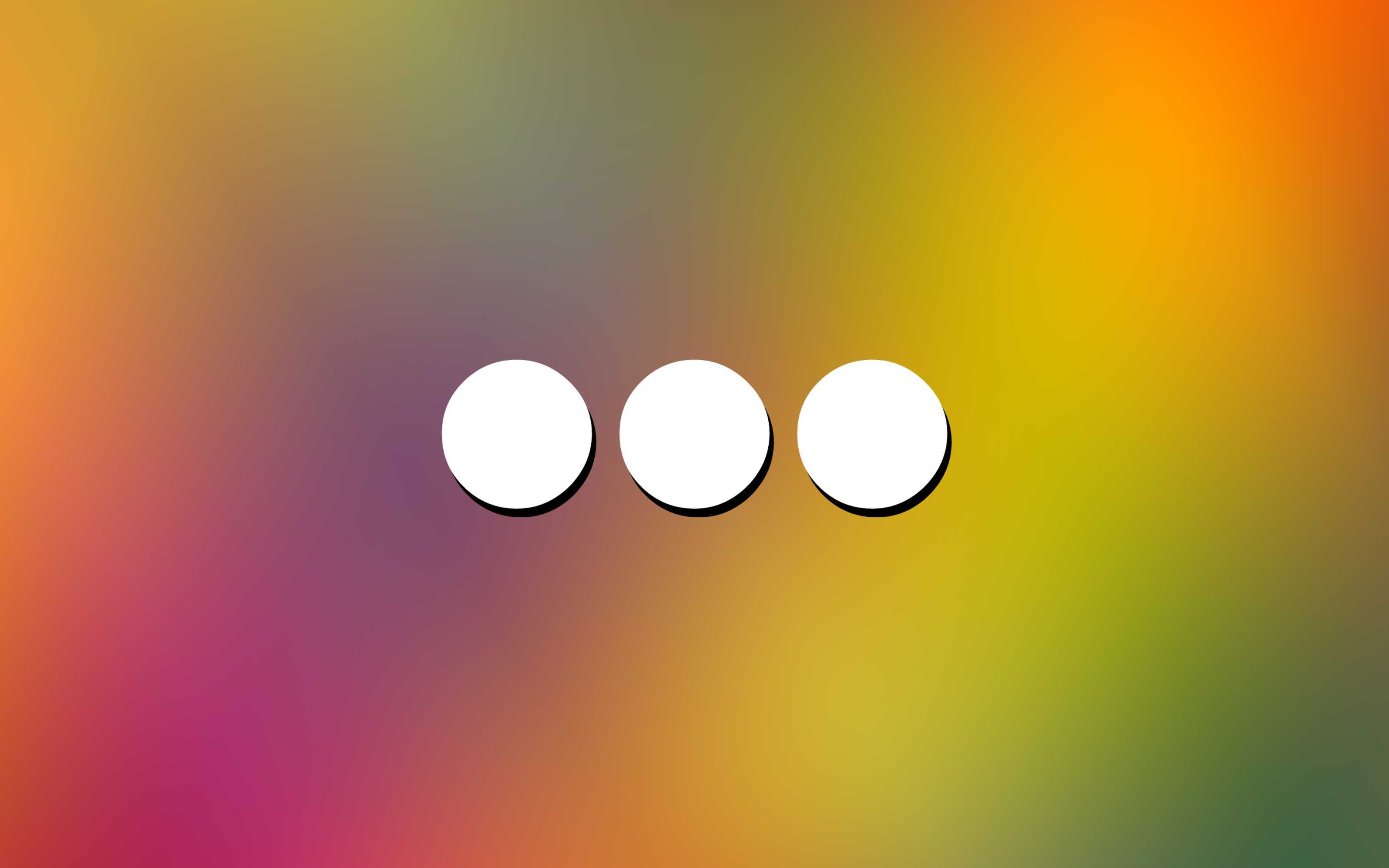
tl;dr
On macOS, type Option + ;. On Windows, type Alt + 0133.
Continuing …
I love ellipses. I overuse them all the time in both speech and writing. You can use an ellipsis for many things, like signifying edits or omitting chunks of text from a quote.
That’s cool. But … do you know where ellipses really shine? Dramatic pauses.
Wait … what?
That … can’t be!
Awesome.
An ellipsis is a piece of punctuation unto itself. It’s one character. It’s not a period-period-period, at least in the digital age. I period-period-period’ed for a long time before making digital ellipses properly. It cost me bytes and bytes of angst and SEO woe.
Note to self for later: Can you portmanteaux “SEO woe” to SE-woe? SE-woe is worth exploring. Leaving this in the post for posterity/time stamping in case somebody coins SE-woe in the next few weeks.
Make an Ellipsis Correctly With a Keyboard Shortcut
A correct ellipsis is a single character. I need to demonstrate this in code because I create these posts in Markdown; my Markdown processor is incredible and intelligent and will turn period-period-period into an ellipsis.
So, yeah … in code. Check this out:
...
VS.
…Here’s how to make that single character for all your dramatic pause needs.
A Proper Ellipsis on macOS
All the Apple stuff except for iCloud anything and installing updates just works™ so this is super easy. To make a proper ellipsis on macOS, hit Option + ;.
That’s two keys: Option and semicolon ; simultaneously.
A Proper Ellipsis on Windows
All the Windows stuff, according to everybody who hasn’t used a Windows machine in 20 years, just doesn’t work™, so this is a little trickier than doing it on a Mac.
It takes 5 keystrokes. It requires a number pad, too. That means you can’t do this on most Windows laptops. To be fair, this really does suck. To be fairer, I primarily use and love (yes, love) Windows, and this really does suck.
Hold Alt and type 0133 on the number pad to make a proper ellipsis on Windows. That’s 0, 1, 3, 3, all while holding Alt. Then let go of Alt. It won’t appear until you let go of Alt.
Eep.
But also, cool!
Bonus Fun
Hold Alt on your Windows machine and plunk away at the number pad. Again, the number pad is very different from that top row of numbers. If you Alt + plunk away on the number pad you’ll get some crazy and fun stuff. ☺☻♥♦♣♠•◘○
Just remember to let go of Alt. Nothing happens unless you let go of Alt.
Eep.
But also, cool!
What If I Don’t Have a Number Pad on My Windows Machine?
Oy. I’d suggest Googling it. You can set up some hotkeys or macros or change your region and language input type, but yikes … at that point I’d period-period-period.
A Proper Ellipsis on iOS
iOS is probably the closest thing we have to just works™, again, barring anything iCloud. God help you if your Messages app ever stops syncing.
iOS will instantly turn your period-period-period into a proper ellipsis. You can also long-press the period and grab an ellipsis, which takes more effort than spamming periods.
Just period-period-period it.
Dramatic … Wrap Up!
I don’t have an Android phone and can’t test it, so I don’t wanna report on it.
I bricked my not macOS laptop (a whole other story), which was my Linux machine, and I can’t test on any distros there, either.
Sorry for snubbing the Android and Linux folk (is that redundant?). For the Windows, macOS, and iOS users among us, though, happy ellipsisizing.